JACKSONVILLE, Fla. -- – Many people pay close attention to weather forecasts leading up to a tropical storm or hurricane, but it’s very important to pay close attention to forecasts and alerts during the storm.
But how do you receive alerts when the worst of the storm arrives?
Forecasts constantly change
It is important to continue to pay attention to forecasts even during the storm because forecasts are constantly changing.

Once we are in a tropical storm or hurricane, rain bands may form or dissipate, a tornado threat may increase, and storm surge may become higher than initially thought.
Even a small jog in the storm movement can have major changes to the forecast in your particular area.
This is why during a storm you need to have a way to get constant and reliable information.
Stay with News4JAX
News4JAX will have continuous coverage of tropical storms and hurricanes until the threat has passed.
Channel 4 will have coverage not just on-air, but also on our streaming service, News4JAX+ and our website, news4jax.com.
Be sure to have your mobile devices powered up before the storm, and consider purchasing a battery-powered television so that you can receive this important coverage.
Keep mobile alerts turned on
The Weather Authority and the News4JAX Hurricane App will send out push alerts with the latest storm information.
Download the app and be sure to activate push alerts on your mobile device.

This will make certain you receive the latest information around the clock.
Make sure Wireless Emergency Alerts are on
Wireless Emergency Alerts, or WEA, are life-threatening alerts issued by government agencies.
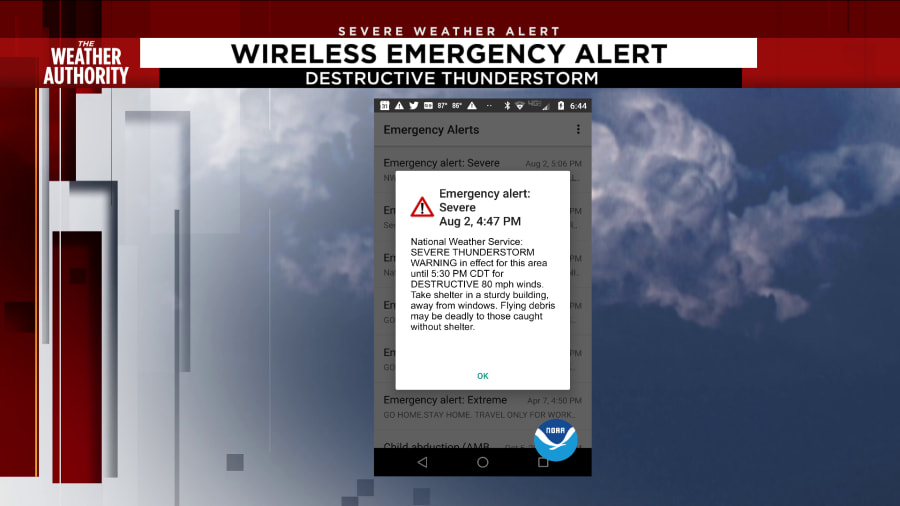
These alerts are specific to a neighborhood or region and are used to notify residents of Tornado Warnings, Extreme Wind Warnings and Evacuation orders.
The Wireless Emergency Alerts also have an alert tone designed to wake residents at night.
It is important to ensure these WEA alerts are active on your phone or mobile device. You can make sure these are active in your settings menu.
Be careful with social media and misinformation
Misinformation is sometimes rampant on social media.
People edit photos, post videos from previous storms and create stories that are simply not true.
Be certain your getting information on the storm from reputable sources.
News4JAX maintains a Facebook page, a Twitter account and Instagram page with the latest, reliable information.
Also, be sure to look at the timestamp of the post. Older posts will often have dated news or information that has changed.




